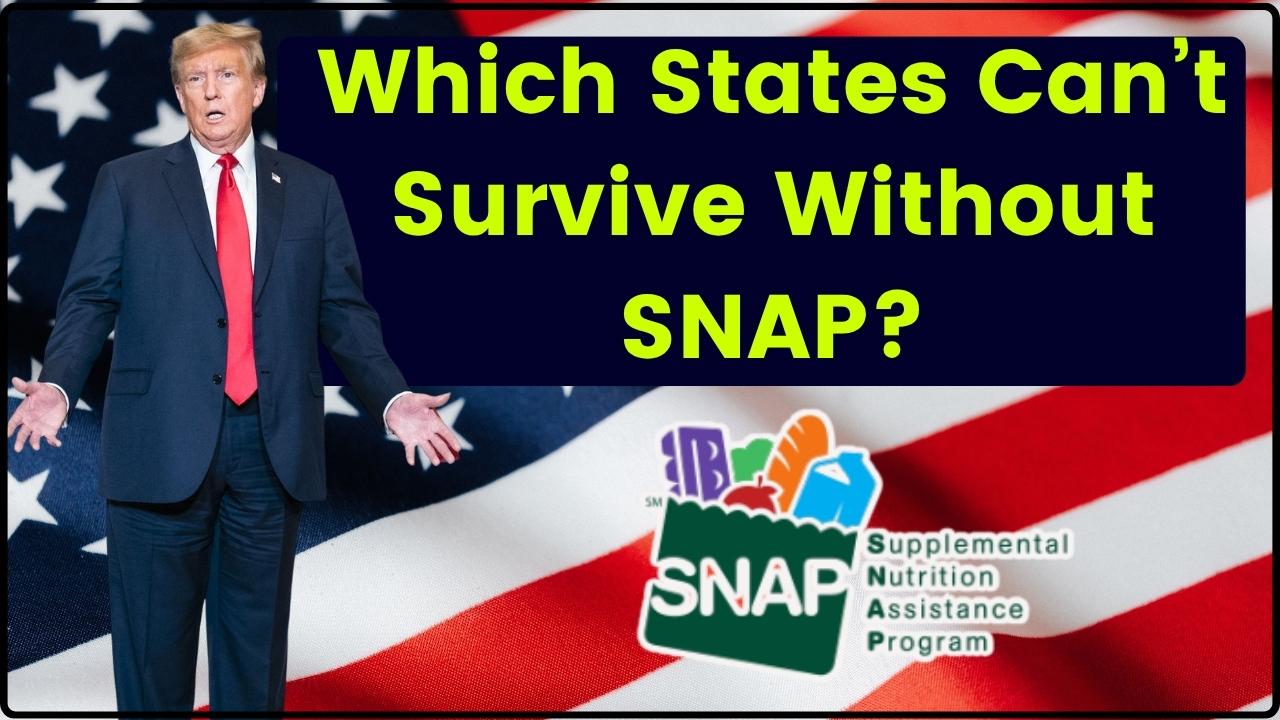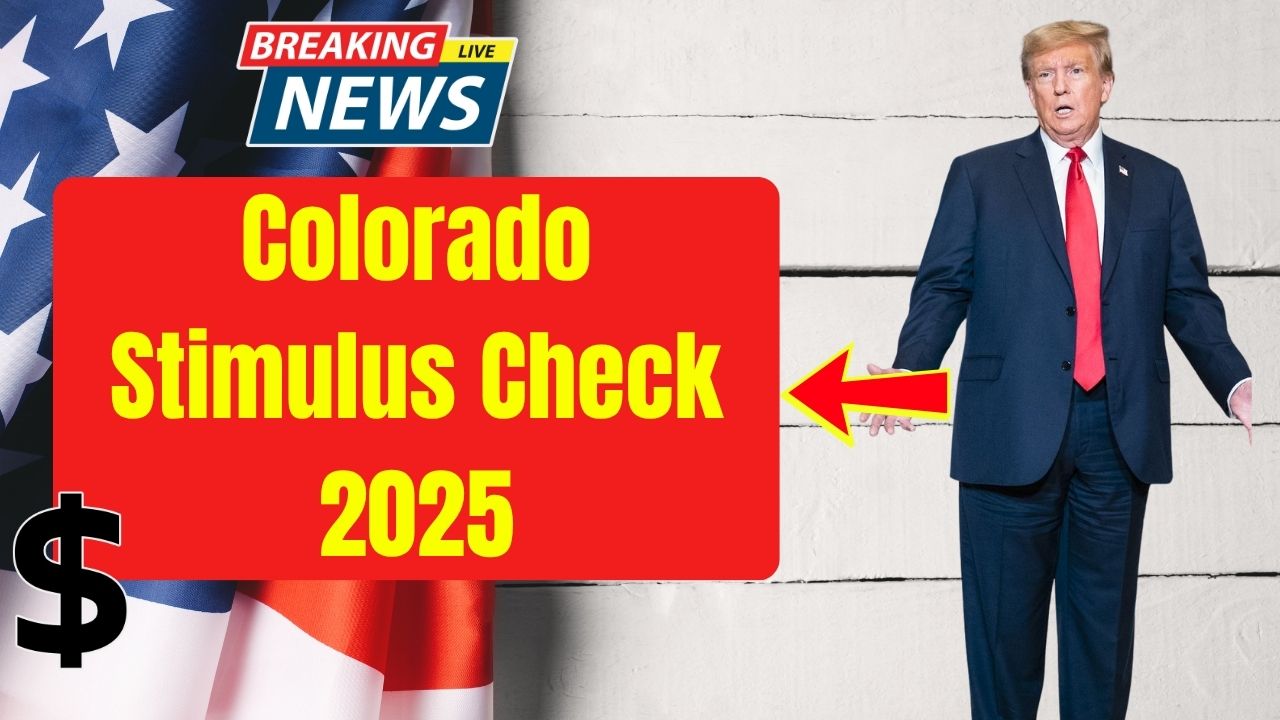What is a DMR Hotspot? If you’re chatting about ham radio or just curious about how modern digital radios keep folks connected, you’ve probably heard the term DMR hotspot tossed around. But what exactly is a DMR hotspot, and why’s it such a game-changer? This article breaks it down in a clear, friendly, and authoritative way—whether you’re a rookie getting started or a seasoned pro looking to upgrade your setup.
At its heart, a DMR hotspot is a small device that acts like your own personal digital repeater, connecting your DMR radio to the internet. This means your radio can send signals across long distances—not just over the airwaves but through online networks, even if you’re nowhere near a traditional repeater tower. Think of it like having a secret radio highway in your pocket that instantly links you to hams all across the country or the world.
What is a DMR Hotspot?
A DMR hotspot is a small yet powerful gadget that transforms your ham radio experience. With its affordable price, portability, and easy internet-based connectivity, it unlocks digital radio communication without the need for costly repeaters. Whether you seek clear audio, extended reach, emergency backup, or simple access to multiple digital modes, a hotspot opens a gateway to global ham networks right from your home or on the go. By embracing this technology, you’re not confined to local repeater footprints—you join a worldwide community of hams, ready to connect, share, and serve anytime, anywhere.

| Feature | Detail |
|---|---|
| What is a DMR Hotspot | A personal device linking your DMR radio to the internet, acting as a mini repeater |
| Coverage Benefit | Enables communication from remote or repeater-free zones |
| Typical Cost | Affordable, usually between $50 to $150 depending on brand and features |
| Supported Protocols | Supports DMR, D-STAR, C4FM (Yaesu Fusion), P25, NXDN, POCSAG digital modes |
| Easy Setup | Typically plug-and-play with smartphone or PC apps |
| Power Consumption | Ultra-low power use — often USB powered, perfect for portable and emergency use |
| Frequency Range | Mostly operates in UHF (420-470 MHz) and sometimes VHF (144-148 MHz) bands |
| Source | DMRfordummies.com |
What Exactly Is a DMR Hotspot?
Digital Mobile Radio (DMR) is a popular digital protocol that allows clear voice and data communication over amateur radio bands. Normally, your radio links to large repeater towers that boost your signal across large regions, but these towers may be distant or unavailable if you’re in rural areas or places with rough terrain—think reservation lands or remote mountain cabins.
A DMR hotspot steps in as your personal mini repeater. It’s a compact device you connect to your home internet via Wi-Fi or Ethernet. When you key up your handheld or mobile radio near the hotspot, it captures your signal and broadcasts it through the internet to DMR servers. This lets you access global talk groups, chat with hams worldwide, and enjoy coverage even where repeaters can’t reach.
More than just a bridge, it offers flexibility — use it indoors, take it on the road, or bring it camping. It doesn’t emit powerful RF signals like repeaters do; instead, it works at low power nearby, saving radio battery life while delivering access to nearly infinite networks digitally.
Why You Should Consider Getting a DMR Hotspot?
1. Extend Your Reach Without Repeaters
If you’re stuck in repeater dead zones or areas with limited coverage, a hotspot improves your reach dramatically. Instead of hitting an empty signal void, your hotspot passes your transmissions via the internet—opening doors to local, regional, or global connections irrespective of terrain or distance.
2. Affordable and Portable
Repeaters are expensive beasts—thousands in equipment, installation, and upkeep. Hotspots cost a fraction, often from $50 to $150. Their compact size means you can slip one in your backpack, power it with a USB charger or power bank, and talk from anywhere with internet access.
3. Crystal-Clear Audio Quality
Internet streaming ensures your voice comes through clean and free of typical radio noise or interference. Plus, since hotspots often operate on dedicated frequencies, you avoid the congestion and overlap repeaters sometimes suffer from.
4. Battery Saver for Your Radio
Keying a far-off repeater requires more power from your radio. By communicating with a nearby hotspot just a few hundred feet away, you significantly reduce power consumption, extending your radio’s battery life during long sessions or field operations.
5. Multi-Protocol Support
Today’s advanced hotspots aren’t limited to DMR. They commonly support other digital modes such as D-STAR, Yaesu Fusion (C4FM), P25, NXDN, and POCSAG—enabling you to operate multiple digital protocols from one device.
6. Ideal for Emergency Communication
When disasters strike, repeaters can fail due to power outages or damage. Hotspots running on internet connections backed by generators or portable internet ensure hams can maintain vital communications when they matter most.
7. Control and Customization
Many hotspots support remote access, app-based control, and customizable settings. Manage talk groups, channels, and network preferences remotely, giving you full flexibility over your digital radio experience.
How Does a DMR Hotspot Work? Step-by-Step Breakdown
- Transmit from Your Radio: You press the push-to-talk button on your DMR handheld or mobile radio, sending a signal within range of your hotspot (usually indoors or within a few hundred feet).
- Hotspot Receives the Transmission: The hotspot captures your digital voice or data signals with low-power RF, functioning much like a mini repeater.
- Signal Goes Over the Internet: The hotspot converts these signals into digital packets and transmits them online via your home Wi-Fi or wired Ethernet connection to central DMR network servers.
- Network Server Distribution: The servers route your transmission to assigned talk groups or individual users anywhere in the world linked to that DMR network.
- Return Communications: Incoming replies from other radio users travel the reverse path, delivered through the internet and broadcast by the hotspot for you to hear loud and clear.
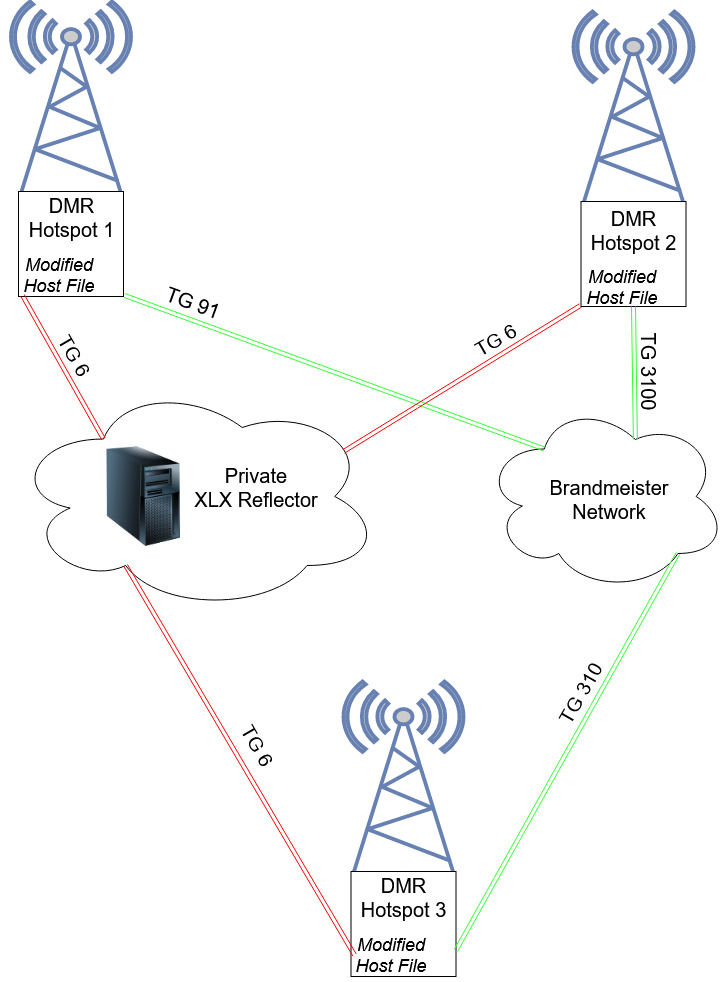
Choosing the Right DMR Hotspot: What to Look For
When selecting your hotspot, keep these critical factors in mind:
- Protocol Compatibility: Ensure your device supports DMR and any other digital modes (D-STAR, Fusion, P25, etc.) you plan to use.
- Frequency Coverage: Matches your amateur band allocation (usually UHF 420-470 MHz; some also handle VHF 144-148 MHz).
- Connectivity Options: Both Ethernet and Wi-Fi provide flexibility — Ethernet for stable shack setups, Wi-Fi for portable or mobile use.
- Display Interface: More advanced models feature color screens showing frequency, signal strength, and connection status, giving quick at-a-glance info.
- Power Supply: Most run on 5V USB power; make sure your power source matches requirements for portable or stationary use.
- Community and Software Support: Platforms like Pi-Star offer broad support and user-friendly dashboards with ongoing updates and large user communities.
- Price and Warranty: Reliable brands include the likes of SharkRF, TYT, and MMDVM-based kits with prices generally falling between $50 and $150.
Technical Features and Specifications of DMR Hotspots
DMR hotspots combine radio tech and computing power in compact packages:
- Multi-Protocol Digital Modes: Including DMR, D-STAR, Yaesu Fusion (C4FM), P25, NXDN, and even POCSAG pager protocols.
- Frequency Bands: Covering primarily the UHF band (420-470 MHz), with some models supporting VHF (144-148 MHz). Selecting the right frequency range is essential for your local regulations.
- Power Output: Low RF power output (about 10-20 mW) communicates efficiently with nearby radios, balancing range and battery life.
- Processor & Storage: Using Raspberry Pi single-board computers or similar, paired with MMDVM modems, these hotspots offer stable, real-time digital communication with a microSD card for software and logs.
- Screen & Interface: Advanced models feature color displays with configuration menus and network status for easy monitoring.
- Network Connectivity: Supports wired Ethernet and Wi-Fi to connect reliably to the internet.
- Physical Size & Weight: Compact (roughly 4″x3″x3″) and lightweight (under 12 oz), easy to place or transport.
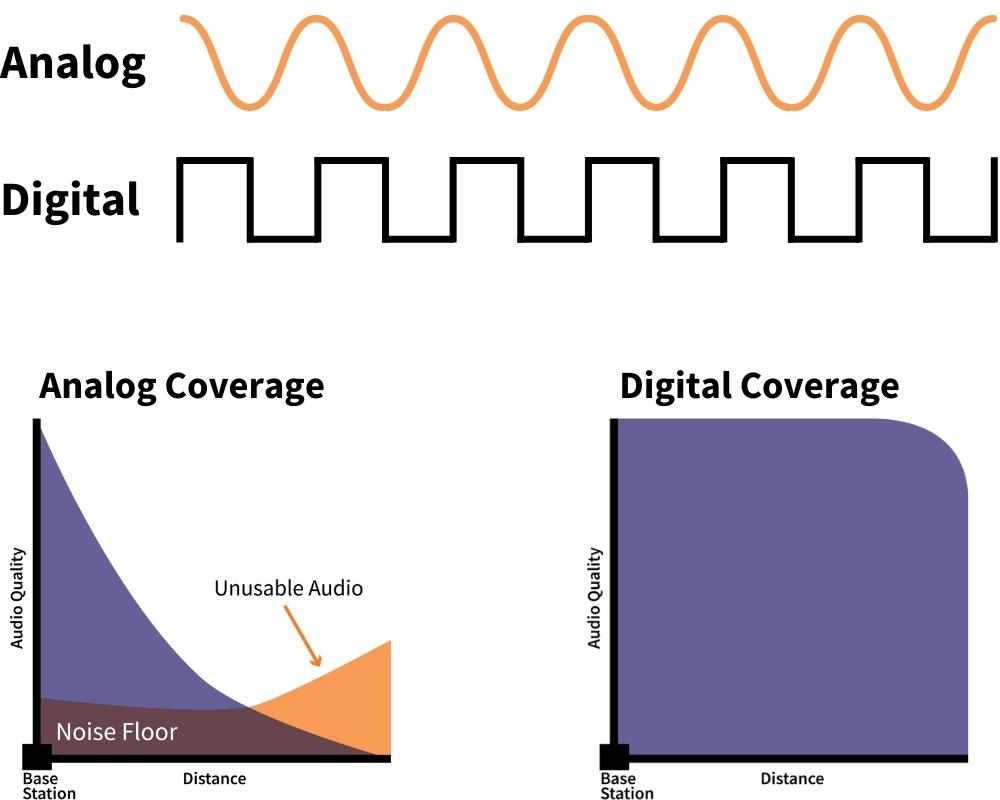
Practical Use Cases for DMR Hotspots
- Emergency Comms: When repeaters fail, hotspots provide a backup communication route linked to internet infrastructure.
- Remote Station Operation: Use your hotspot to operate remotely, such as from a vacation home or field site.
- Learning & Experimentation: Ideal for newcomers to digital modes wanting inexpensive, hands-on experience.
- Ham Radio Contests & Events: Hotspots reduce repeater network congestion and offer tailored talk group access during contests.
- Field & Portable Use: Great for hiking, camping, or emergency packs, allowing seamless digital comms far from normal infrastructure.
Advanced Tips for Optimizing Your Hotspot
- Antenna Upgrades: Improve range and signal quality by choosing high-gain or directional antennas.
- Security: Use strong passwords, keep firmware/software updated, and restrict network access to prevent misuse.
- Remote Control: Configure and monitor your hotspot remotely for flexible access anytime.
- Software Customization: Use Pi-Star, WPSD, or other open platforms for enhanced control and multi-network operation.
- Logging and Analytics: Monitor usage stats to optimize performance and troubleshoot connectivity.
What Was Packet Radio? The Original “Digital Mode” for Hams
What is ARES? A Complete Guide to the Amateur Radio Emergency Service
I Just Passed My Test! What’s Next? (A 5-Step Guide for New Hams)